×
![]()
SignInMate™ - Versions

Register your visitors quickly with the most advanced SignInMate™ solution for your business.
Check the version features list below to see the capabilities of each SignInMate™ version.
The SignInMate™ Professional and Enterprise versions utilise a large interactive colour touch screen and are intuitive and easy to use. Upon visitor arrival an email or notification can be sent to your employee of their arrival. Enterprise also has SMS capability (optional). Notifications make it possible to use SignInMate™ in place of a receptionist in unattended reception areas.
The Professional and Enterprise versions allow user installed customised corporate logo(s) or advertisements. Customised ID labels are printed and worn by your visitors with data including their name, employee sponsor, barcode and date-time.
The Professional and Enterprise versions allow user installed customised corporate logo(s) or advertisements. Customised ID labels are printed and worn by your visitors with data including their name, employee sponsor, barcode and date-time.
Features
- E-mail visitor notification
- Colour touch screen
- SignInMate™ compatible label printers
- Quick and easy to set up and use
- Quickly view onsite visitors
- Visitor audit function
- Fast evacuation report printing
- Online and direct support available
- Forensic signature capture at commercial levels
- Printing & remote server availability
For a full list of SignInMate™ capabilities please view the version features list below
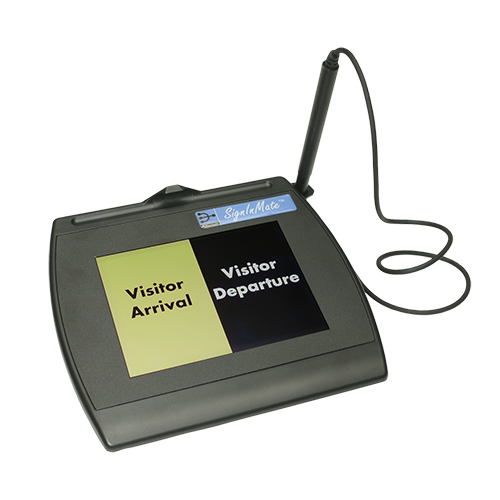 Touch Screen
Touch ScreenEnterprise Version
With the SignInMate™ Enterprise version you have all the functionality of the Professional version plus bonus features that optimise the SignInMate™ experience.
• SMS and/or E-mail visitor notification*
• Rapid barcode sign out
• Visitor group management
* SMS notifications may require additional third party arrangements

Barcode Scanner

Notebook Controller

ID Badge Printer
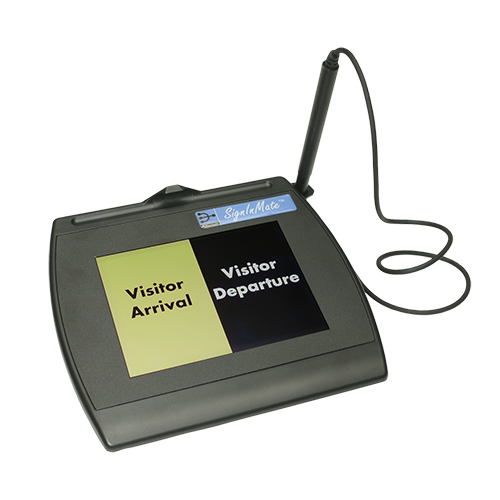 Touch Screen
Touch ScreenProfessional Version
SignInMate™ Professional comes with all the core features of SignInMate™.
• All Core SignInMate™ Features
• Upgradeable to Enterprise Version

Barcode Scanner

Notebook Controller
| SignInMate™ Professional |
SignInMate™ Enterprise |
||
|---|---|---|---|
| Hardware | |||
| Small footprint | ✓ | ✓ | |
| High resolution touch screen | ✓ | ✓ | |
| Personalised visitor badges (optional) | ✓ | ✓ | |
| Data Management | |||
| View complete visitor history | ✓ | ✓ | |
| HD signature capture (forensic level) | ✓ | ✓ | |
| Filtering of history for data-mining | ✓ | ✓ | |
| Selectable location for database | ✓ | ✓ | |
| Export history to file for data-mining | ✓ | ✓ | |
| Load pre-compiled list of employees | ✓ | ✓ | |
| Password protection of history data | ✓ | ✓ | |
| Operation | |||
| Email visitor notification | ✓ | ✓ | |
| Customisable idle/advertisement screen | ✓ | ✓ | |
| Car registration gathering (optional) | ✓ | ✓ | |
| Survey question for visitor (optional) | ✓ | ✓ | |
| Employee time and attendance function | ✓ | ✓ | |
| Multiple entrance support | ✓ | ✓ | |
| Multi company function | ✓ | ✓ | |
| Management of visiting group function** | X | ✓ | |
| Print listing of visitors on-site in case of emergency | ✓ | ✓ | |
| Pre-printed badge functions (add, delete, edit badge number) | ✓ | ✓ | |
| Customisable salutation messages (i.e. your logo) | ✓ | ✓ | |
| Standard keyboard entry | ✓ | ✓ | |
| Network storage database | ✓ | ✓ | |
| Bar-code sign out (scanner optional) | X | ✓ | |
| SMS txt visitor notification* | X | ✓ |
*SMS notifications only available on Enterprise version and may require additional third party arrangements
“SignInMate was easy to install and was effective immediately, it was great to
have a policy sign off and identification badges printed off automatically when visitors arrive.”
More

“Fulfils Health and safety requirements, knowing who is on-site and identifying visitors with the printed visitor label.”
“SignInMate is a cost effective, easy to use solution for our organisation…”
“SignInMate is a cost effective, easy to use solution for our organisation…”
More

Cloud-based systems are vulnerable to disconnection or delays in major events, earthquakes, hurricanes, storms or even from
simple internet supplier issues. Concerns have also been expressed about privacy and security. SignInMate is a safer and
an immediately accessible system deemed most appropriate for such security needs. Cloud or proprietary off-site storage options
are still available to be configured, but not required.
MillenTech have been working with sensitive security ID Management applications for over 25 years. In events as described above, e.g. earthquakes, even SMS circuits can get clogged. Consequently the SignInMate system is becoming more and more recommended by Data Security specialists for critical reporting systems.
MillenTech have been working with sensitive security ID Management applications for over 25 years. In events as described above, e.g. earthquakes, even SMS circuits can get clogged. Consequently the SignInMate system is becoming more and more recommended by Data Security specialists for critical reporting systems.
SignInMate is easy to use and is built for business and industry service. It can be used in both reception and
reception-less environments and does not rely on other systems (e.g. cloud) to operate. It provides the same
look and feel when operating in stand-alone, offline mode. Sign-in hardware is of the highest enterprise business
level calibre and not simple consumer retail level pads. We use the same technology MillenTech has provided
for major security conscious clients such as our Government Driver’s License system.
SignInMate software, our high resolution LCD touch screen and a small networked controller (supplied with system).
Optional extras include: label printer and barcode scanner (Enterprise version).
Yes, SignInMate utilises a Windows OS-based, networked administration controller which we will supply to Asia Pacific
regional customers. Or it can be loaded and registered to an approved PC platform for out of region international clients.
SignInMate can be used in a reception-less environment. It also has a reception mode which allows a receptionist to take
control and login large groups quickly and easily.
A major feature of SignInMate is its small footprint, which enables it to be easily placed in a small or large reception area.
It doesn’t require connection to core business systems. However, can also have duplicate back-up records copied to your off-site servers.
This is not necessary, however if you require immediate email or SMS notification, then yes.
SignInMate has SMS capability which is available in the Enterprise Edition.
Email is also available on the Professional version. SMS* capability can be helpful
for contacting people who do not have smart-phones.
*SMS may require third party supported gateways dependent on location.
*SMS may require third party supported gateways dependent on location.
SignInMate has a recommended commercial level barcode scanner (Enterprise version).
i) SignInMate can send emergency emails to selected email addresses.
ii) If using the regional supplied network controller can be safely and quickly carried out from the site at the time of an event or emergency. Power up in off-site safety to view of all ‘up to the second’ history files can be reviewed in safety off-site. If your set-up includes immediate history on your chosen off-site servers, these can also be review in safety off-site via computer or smartphone links.
ii) If using the regional supplied network controller can be safely and quickly carried out from the site at the time of an event or emergency. Power up in off-site safety to view of all ‘up to the second’ history files can be reviewed in safety off-site. If your set-up includes immediate history on your chosen off-site servers, these can also be review in safety off-site via computer or smartphone links.
SignInMate is developed by the MillenTech. MillenTech has been in the security business for over 25 years.
SignInMate has the ability to customise greeting screens e.g. logos and images can be easily changed to fit your requirements.
Information includes; name, company, car license number, signature, questionnaire result, date/time of arrival/departure
and person visiting. The administration user can select more or less of this information set as required for your site.
Yes, SignInMate is intuitive and easy to learn and use, and does not require any specialised training. Because we are also professional engineers,
a comprehensive digital user manual which guides and details many set-up examples and more explicit instructions for those who require precise
detailed documentation on their secure safety systems. No 2-page 3 inch square user guides for the huge multiplicity of functions you really
need to know at times.
• Low maintenance required.
• Software updates are made available as necessary.
• Software updates are made available as necessary.
This is currently under development. As an experienced ID management company we believe such personal
information must be encrypted when stored. Watch this space for further updates.



